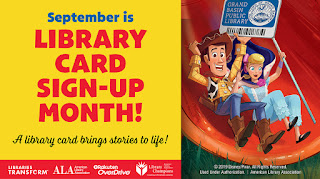Marylandia Collection: Update
Contributed by Mary Ramos, Collection Development Librarian
The Marylandia Collection is produced by the LBPH Recording Studio. This collection includes books by Maryland authors and select regional authors and books of particular interest to Marylanders. The Marylandia Collection is available for download through Braille & Audio Reading Download (BARD).
Mystery & Detective
DBC05267 – Full Mortality: Nikki Latrelle, Book 1, by Sasscer Hill
Narrated by Diane Brandt Stillman
Jockey Nikki Latrelle gets the chance of a lifetime – to ride the favorite in a stakes race – only to have her dream destroyed when a mysterious intruder kills her mount the night before the race. Evil is at work at Maryland's Laurel Park race track, and when Nikki stumbles over the body of a gunshot victim, she quickly becomes the prime suspect in a murder case.
You can search BARD for this and other great titles by visiting: https://nlsbard.loc.gov/login//NLS or via the Mobile App.
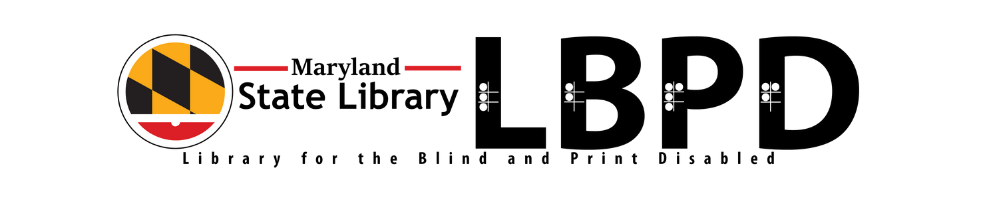



.png)