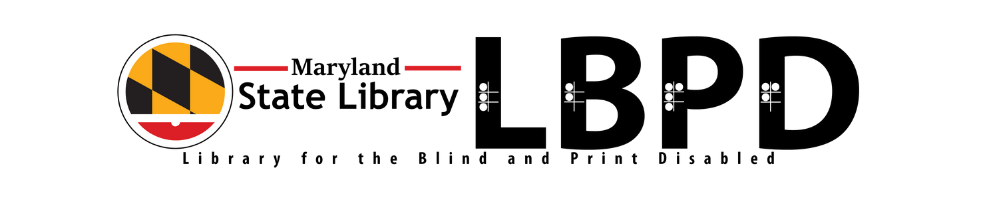Tech Tips: A Day in the
Life of an Amazon Echo
Contributed by Jerry Price, Assistive Technology Specialist
5 AM: I wake the humans for their work day. While I have a general alarm sound, the humans have chosen a custom wake station.
5:02 AM: The humans inquire about weather, humidity and pollen count. They also inquire about new emails and shipping notifications. The pollen count is a skill that can be added from Zyrtec. Email must be connected to me through my app.
5:30 AM: The humans ask to listen to a local radio station in order to learn what’s been happening in their locale. I have the capability of playing thousands of radio stations from around the world.
6 AM: I am asked to play classical music for the dog. I have at my disposal dozens of custom music stations pre-programmed by Amazon, or I can access one of several classic radio stations from around the globe. Usually I am asked to play KUSC from Los Angeles. If you wish to read a newspaper or magazine, I can also connect to NFB Newline. I can even connect to the Metropolitan Washington Ear.
6:30 AM: I am asked about appointments and reminders. I can store appointments for all family members. I can even create separate profiles.
7:00 AM: The work day begins. Sometimes I am asked to play tech podcasts such as Dot to Dot, which highlights one of my skills, or RNIB Tech Talk, which reveals the latest in assistive technology. I can also play Double Tap Radio, which is a series of live and recorded podcasts with a focus on technology for the blind.
8 AM: As the work day progresses, I am sometimes asked to drop in on the office Echo upstairs. This allows me to be used as an intercom. I can also make phone calls, send text messages, or even make the coffee if a Wi-Fi coffeemaker is connected to me.
10 AM: Time for a quick break. I can give the latest news updates from dozens of news sources, play a stimulating game, or just help you relax with some guided meditation. Want a quick workout? I can do that, too!
12 PM: Time for lunch. I can suggest restaurants that deliver, give you some quick recipe ideas, or order pizza. If you are considering dining out later, I can set up a reservation through my Open Table skill.
3:30 PM: The work day is done! Time to enjoy reading a book through Kindle or Audible. Maybe play a challenging game of Family Trivial Pursuit, Song Quiz, or one of hundreds of other games. Afternoon sports? I have you covered there, too, as you can listen to hockey or football through the TuneIn Live subscription or connect to MLB and the NBA through my app.
5 PM: Let’s watch TV or a movie. With an Echo Show, you can watch Amazon Prime Video, Netflix, Hulu and more. I can even help you search for an interesting program to watch. All you have to do is ask. If you have an Alexa microwave, I can even make the popcorn! Out of popcorn? Just ask me to order it. Feeling nostalgic and want to listen to some old-time radio? I can play podcasts from a specific show or play live radio streams. There are dozens from which to choose.
Just a reminder, I can also control the thermostat, dim the lights, or turn on devices that are connected to a smart plug. With an Echo Show, I can make video calls to family members or identify items through my Show and Tell feature (just make sure you have the 10-inch Show). Need an Uber ride or LYFT? Yes, I can do that!
8 PM: I can make reading or viewing recommendations, assist with household questions through my Wiki How skill, add items to your store list or To-Do list, take notes, and 10,000 other things!