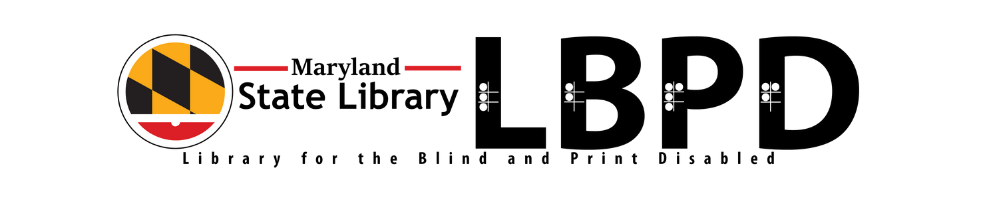Director's Corner: Library Update, Mail
Contributed by John Owen, Director

To our LBPH patrons, caregivers, and stakeholders,
The coronavirus pandemic has presented all of us with an unprecedented situation. At this time LBPH wants to update you on our service and the challenges we are all facing during this time. We understand how important reading and information is to you, and we are committed to providing you with excellent customer service.
Many of you are experiencing delays in receiving your materials, and you have called to let us know that. We share your frustration, and we are looking at the factors that contribute to this. Especially in recent weeks, the United States Postal Service has experienced challenges with policy changes as well as coronavirus cases impacting their staffing and delivery schedules of mail, including LBPH materials. Also, LBPH has been quarantining materials throughout the pandemic, and even now we are adjusting that quarantine period to reflect new information. On August 18, the REALM Project released a study that indicated that the virus can be viable on hard plastic surfaces like our Digital Talking Book cases for up to 5 days. We are adjusting accordingly for our staff’s and your safety.
Despite these factors, LBPH continues to do its part to maintain service to you in a timely manner. Our staff sends out materials daily and process returns promptly after the quarantine period. We are also adjusting capacities for your library account to allow books to continue to flow to you, mitigating delays in the return process. We have been fortunate here at our library that mail service has been consistent daily also, so at least here at the hub, there is a steady flow of materials. We have been able to do this throughout the pandemic and will continue to safely do so.
Please understand also that the library continues to be closed to the public and working with limited staff on site. Staff are checking voicemail throughout the day to respond to your requests and questions.
For you, our patrons, here are some tips for dealing with these delays:
Send back books as soon as you have read them. This helps generate new books to be sent to you.
Fill your request lists either by going to our catalog online at https://mdlbph.klas.com/ or calling us at the reference desk at 410-230-2443 or emailing us at reference.desk@maryland.gov
Register for the Braille and Audio Reading Download (BARD) service https://nlsbard.loc.gov/. And if you are already a BARD user, take advantage of the always-available books in the catalog at nlsbard.loc.gov.
Tell us your concerns and your joys, so we can get a good picture of where the biggest challenges are and where things are going well. Please contact your local post office to see if they are experiencing delays. Let them know you appreciate them, but that you’d really like to get your books. Together we can advocate for the importance of this service to the blind and print disabled citizens of Maryland.
Listen in on a virtual program or get assistive technology instruction as another means of getting information from our library. If you are a blind or print disabled college student in Maryland, ask about our Maryland Accessible Textbook program. Find out all that’s happening at lbph.maryland.gov.
Stay safe and well.
John Owen
Director
Maryland State Library for the Blind and Physically Handicapped