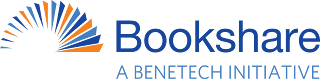Senior Call Check
Program Recommended During COVID-19 Outbreak
Baltimore, MD – The Maryland Department of Aging is issuing
additional information on the Senior Call Check program as a free resource to
MD residents over 65+ and recommending all seniors use the program as a
resource during the COVID-19 global pandemic. Senior Call Check phone lines are
open M-F 8 am-5 pm and Saturday 9 am-3 pm.
During these hours, seniors can call toll-free 1-866-50-CHECK
(1-866-502-0560) and register.
Registration is also available online at aging.maryland.gov.
• The
verification and enrollment process can be completed within 24 hours Monday –
Saturday.
•This service
will provide free daily calls to Marylander’s 65 and over who register. We will
provide messages and updates regarding the COVID-19 outbreak where to find
support if you need it.
• Finally,
regarding our emergency preparedness for handling possible disruption from
COVID-19, we can provide you information at this time of need.
Additional information on the release of the Senior Call
Check program
Maryland Secretary of Aging Rona E. Kramer and Senator
Benjamin Kramer worked cooperatively to legislate and implement a new program
called Maryland Senior Call Check. This
program is the first-in-the-nation, statewide, free program designed to help
keep older adults safe while aging in their homes. All Maryland residents, 65
and older, are invited to sign up for a daily call at a time convenient to
their lifestyle.
“Our department is committed to providing our seniors who
wish to age in place with the necessary resources to stay safe,” said Secretary
Kramer. “This is an essential service to prevent someone from languishing on
the floor after a fall or other calamity. I encourage all Marylanders 65 and
older to sign up for this free program.”
The Senior Call Check participants receive an automated call
every day. These calls will take place within a time frame chosen by the
participant. If the participant does not answer their first call, they will be
called two additional times in the same day. If those calls go unanswered, an
alternate person, selected by the participant, will be notified. This alternate
could be an adult child, a neighbor, or anyone designated as a reliable
contact. The alternate will then be asked to check on the participant. For
those who do not have an alternate or whose alternate is unresponsive, the
state will call local law enforcement to conduct a wellness check.
There are future opportunities for the program to be used as
a notification service. As the program
evolves, the call check program can notify participants of impending harsh
weather conditions, CDC recall notices, and serve as a reminder for flu
vaccines. The Senior Call Check program has lots of potential to help our aging
population.
For more information on this program and to register, call
1-866-50-CHECK (1-866-502-4325) or visit aging.maryland.gov. Please help spread
the word to seniors living alone at home.
About Maryland Department of Aging
The Maryland Department of Aging helps establish Maryland as
an attractive location for all older adults through vibrant communities and
supportive services that offer the opportunity to live healthy and meaningful
lives. For more information, visit aging.maryland.gov.